What are the different environments in a software development team?
There 4 different environments in a software development team are shown below:
- Development environment
- Testing environment
- Staging environment
- Production environment
Development environment:
The development environment is the first environment in software development which acts as the workspace for developers to do programming and other operations related to the creation of software and/or systems.
An integrated development environment (IDE) — a software package with extensive functions for authoring, building, testing, and debugging a program which is commonly used by software developers. Some programming software tools such as Microsoft Visual Studio, Eclipse, NetBeans, and other integrated development environments.
Testing environment:
The test environment is where testing teams evaluate the application/quality. program’s This also allows computer programmers to find out and solve any defects that may interfere with the application’s smooth operation or degrade the user experience.
The test environment is created by allocating storage, computing, and other resources needed for testing. This could include new physical/virtual devices set up for testing use cases defined by developers. For example, Selenium tests cannot run for the whole set of browsers through which you want your application to be accessible at the same time. This means that you either run tests sequentially or generate multiple test environments.
Staging environment:
When you generate the staging instance of an application, you are confident sufficient to reveal it to the immediate owner but not to users. You should run more tests before exposing to the latter group. The staging environment is similar to the pre-production in use.
The staging environment is frequently restricted to a small group of people. The only groups that can access the application in staging are those with whitelisted emails and IP addresses, as well as your developer team. The goal of a staging environment is to simulate production as much as possible.
Production environment:
When the end-user use a web/mobile application, the program is operating on a production server. It’s been created in the production environment.
Tests can be carried out while the product is in production, and new features can be introduced safely at the same time. Feature flags allow you to show a future version of an app to a select few users while the rest continue to utilize the current version.
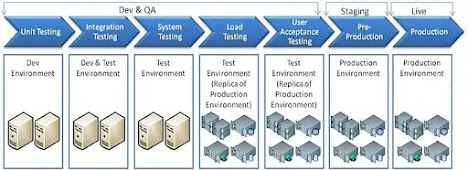
Comments
Post a Comment